
- #KALI LINUX PI ZERO INSTALL HOW TO#
- #KALI LINUX PI ZERO INSTALL INSTALL#
- #KALI LINUX PI ZERO INSTALL DRIVERS#
- #KALI LINUX PI ZERO INSTALL UPDATE#
- #KALI LINUX PI ZERO INSTALL DRIVER#
Once that is complete you can start it up by running the shell. This could take up to 10-15 minutes depending on how much you need downloaded and installed. This will go through it's process of all the programs it needs to use Fluxion. LS to show the files and notice the Installer.sh is shell file: You must now CD into the Fluxion directory. This should download it into whatever your current directory is. So to download this type in these commands: This is the go to for quick MITM, Bruteforce, all of the above for the WiFi crackin'! Well I can across this program in the past few days and finally downloaded it and tried it. "Fluxion is the future of MITM WPA attacks." You can now move on to capturing packets! To turn off monitor mode and to return to your own connected network: Because you have turned this off to capture packets. This monitor mode will not let you to the internet nor connect to a network. Your interface name should end with " mon" at the end.
#KALI LINUX PI ZERO INSTALL INSTALL#
This will install all the packages and programs you will need to run in Monitor Mode from the Aircrack-ng suite and will be able to capture packets. You should already be in root mode in Kali Linux, no need for sudo at the beginning of the command.
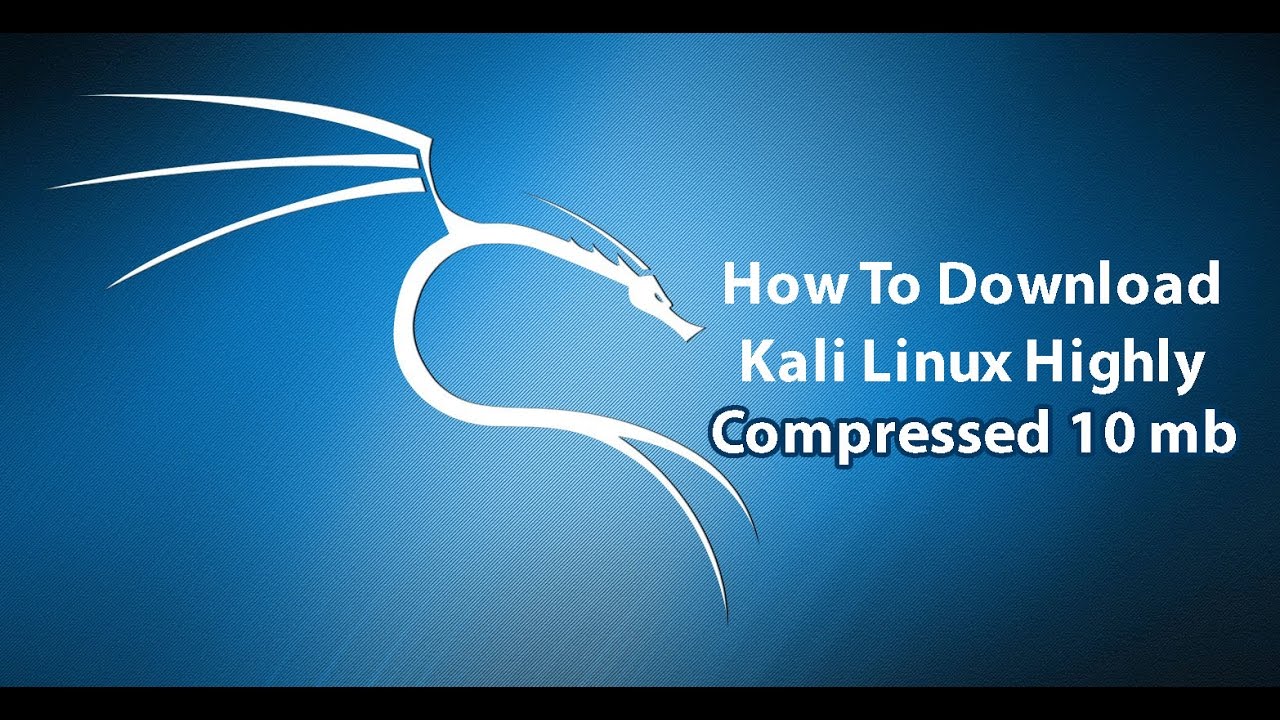
#KALI LINUX PI ZERO INSTALL UPDATE#
Very popular for the Pi interface.įirst thing first is you need to update then download the latest Aircrack-ng version. wifi interface for packet capture is: TP-LINK TL-WN722N. MPI3501-3.5inch-raspios-bullseye-armhf.7z
#KALI LINUX PI ZERO INSTALL DRIVER#
DO NOT need any driver installation steps. Just need download and write the image into the TF card. If you have difficulty installing the driver, or if you still can't use the display properly after installing the driver, Please Try our Configned images for tested.
#KALI LINUX PI ZERO INSTALL DRIVERS#
If the rotate.sh prompt cannot be found, use Step 1 to install the latest drivers Download Resources ( ' 90 ' can be changed to 0, 90, 180 and 270, respectively representing rotation angles of 0 degrees, 90 degrees, 180 degrees, 270 degrees)
#KALI LINUX PI ZERO INSTALL HOW TO#
If you don't know how to do that,you can refer to the Raspberry Pi office tutorial Step 3: Open terminal(SSH) and install the driver on RaspberryPi This LCD Module need install driver first. Touch Panel interrupt, low level while the Touch Panel detects touching

Drivers provided (works with your own Raspbian/Ubuntu directly).




 0 kommentar(er)
0 kommentar(er)
